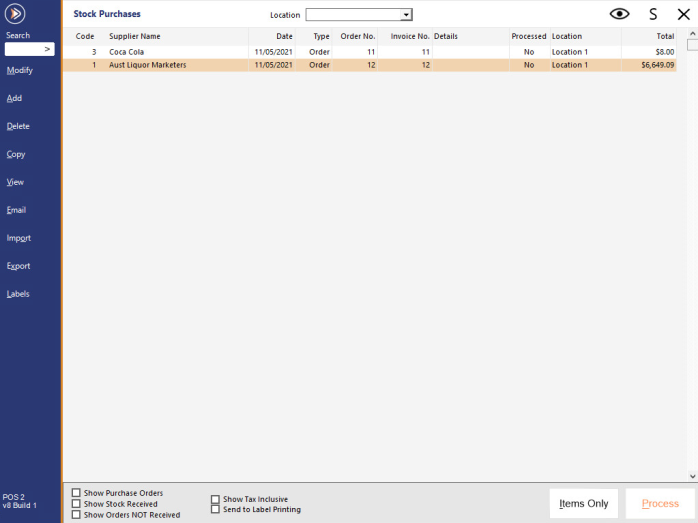
Stock that has been ordered with a Purchase Order and received with an invoice can be received in part or full, depending on the delivery and supplier.
Highlight the Purchase Order in the stock purchases window and press Process.
When Processing a Purchase Order, some additional options are available as follows:
Pressing the "Receive None" button will trigger a confirmation prompt "This will reset ALL quantities to zero. Are you sure you wish to proceed?"
When receiving the Purchase Order, update the value in the Quantity Ordered field to match the Quantity that has been received from the Supplier.
If entering a Quantity Ordered value that is less than the Quantity that was originally ordered, this will result in the Purchase Order showing as Partially received (after processing the Purchase Order).
When returning to process a Purchase Order that was previously partially processed, the value shown in the Previously Received column will be the value that has previously been partially received in the same Purchase Order.
If the items ordered have been supplied in full, you can simply press Process, and the invoice will be finalised. An Invoice number will need to be added.
If the Yes/No Option Confirm when you Process a Purchase Order/Invoice is enabled, the following confirmation prompt will be displayed.
If the Yes/No Option Confirm you want to Print a Copy of a Stock Purchase is enabled, the following prompt will be displayed (Print a copy of this Stock Purchase?) - the Stock Purchase can be printed and attached to the Invoice.
If the order was only partially received, the Stock Purchases list will display it as “Partial”.
A Purchase Order will display as Partially received if the values in the Quantity Ordered column were modified so they were less than the original Quantity Ordered and did not have the Cancel Remaining checkbox enabled.
Once the Purchase Order has been fully received, the following prompt (This purchase order has been fully received. Would you like to delete this purchase order?) will be displayed.
The Purchase Order can be deleted if it is no longer required.
If the order has not been deleted, it will display as being processed.